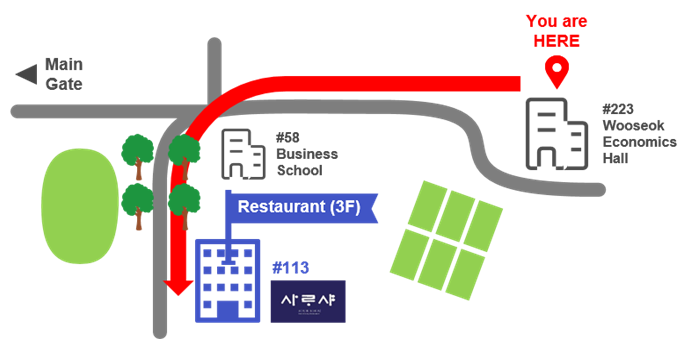- Information booklet
| |||||||
- Name Tags
- Conference Staff
- Lunches
- Coffee Breaks
- Internet
1. Go to the WiFi settings on your device.
2. Select the "SNU Guest" network from the list of available networks.
3. Open a web browser and navigate to any website. You will be redirected to the SNU Guest Portal.
4. Register as a guest by providing your name, email address, and mobile phone number.
5. Agree to the terms and conditions of use.
6. Once you have completed these steps, you will be able to access the SNU guest WiFi network.
Additionally, visitors to SNU can find more information about the campus and its facilities on the university's official website.